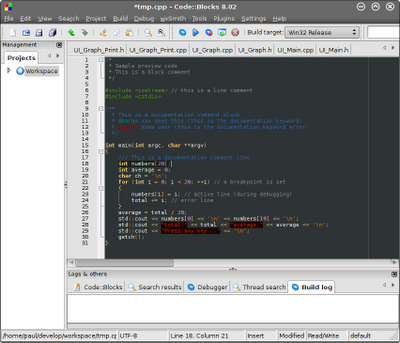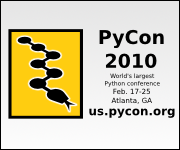Blogger Reverse Publishing
Blogger is disabling S/FTP publishing support from their platform. As of now, they are not offering any solution other than moving the blogs to being hosted by Blogger (either with custom urls or not).
Blogger claims S/FTP will be disabled because a Google infrastructure for doing so is being deprecated and will become unavailable.
In my view, a third option could be put in place that would still allow users to host their own content and not rely on S/FTP on Blogger's side: I call it Reverse Publishing. It works like this:
You use Blogger interface to manage your content, and having selected Reverse Publishing no visible URL is setup for you, but you receive an API key to access all content through GData API calls.
On your server you run a script (PHP most likely) that when activated pulls your blog data through the Blogger GData API and deploys it on your server, essentially doing the same work that the old S/FTP publishing did on Blogger side, just without using S/FTP at all.
If Blogger opts to support that, it could even go so far as to 'ping' your script when new content is available, so it can start pulling it automatically when you publish on the Blogger interface.
I would like to see Blogger staff comments about this idea. If they could enable such an option on their side, I'm sure an opensource script for doing the work on our side could be pulled off quite rapidly.
Blogger claims S/FTP will be disabled because a Google infrastructure for doing so is being deprecated and will become unavailable.
In my view, a third option could be put in place that would still allow users to host their own content and not rely on S/FTP on Blogger's side: I call it Reverse Publishing. It works like this:
You use Blogger interface to manage your content, and having selected Reverse Publishing no visible URL is setup for you, but you receive an API key to access all content through GData API calls.
On your server you run a script (PHP most likely) that when activated pulls your blog data through the Blogger GData API and deploys it on your server, essentially doing the same work that the old S/FTP publishing did on Blogger side, just without using S/FTP at all.
If Blogger opts to support that, it could even go so far as to 'ping' your script when new content is available, so it can start pulling it automatically when you publish on the Blogger interface.
I would like to see Blogger staff comments about this idea. If they could enable such an option on their side, I'm sure an opensource script for doing the work on our side could be pulled off quite rapidly.
Labels: blogger